SOTA Spot Monitor Software (Free Download Below)
SOTA Spot Monitor is similar to a DX Cluster client program but is dedicated to spots of Summits On The Air (SOTA) stations. It can check for new spots at a high rate (every few seconds) but completely avoids placing any additional loading on the SOTA servers by retrieving spots from the SOTAwatch feed on Twitter.com.
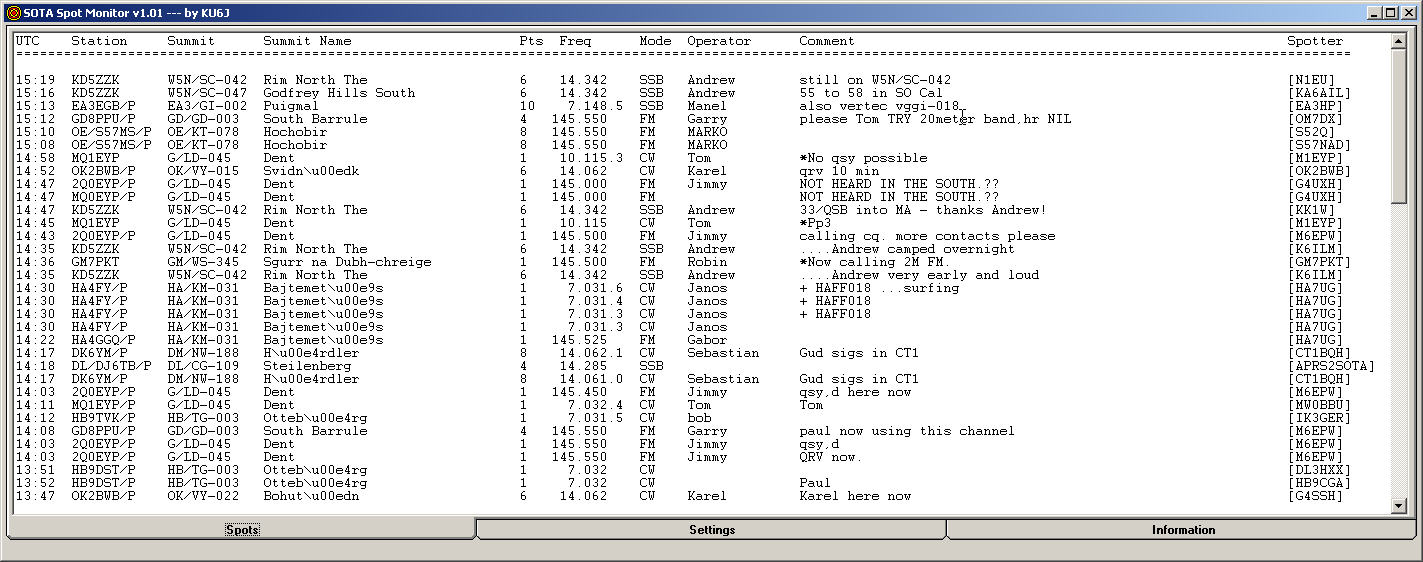
Features include configurable filters and audio alerts. Filters can operate based on summit/region/association/country, activator call, band, mode, points or spotter call. The filters can be applied to the audio alerts, the spot list display, or both. For example, the filter example below is used by an operator in North America to limit the audio alerts to the first spot of U.S. and Canadian summits worth 6 points or more, operating CW on 20, 17, 15, 12 or 10 meters, and spotted by an American or Canadian station:
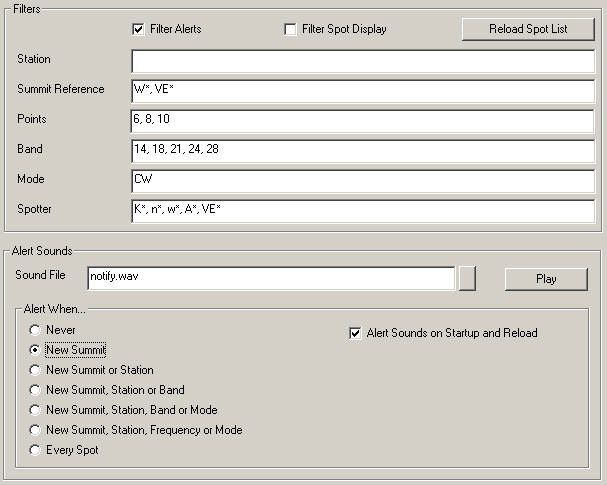
Custom audio alerts for particular summits, regions, associations, countries or activators can also be created. For example, if an audio file containing goat bleats exists and is named WG0AT.wav, it will only be played for spots of that station. An audio file named G-CE.wav would be played for any spots of summits in Central England, while F.wav would be played for spots of any French summits.
The spot logging capabilities allow all spots or just filtered spots to be logged simultaneously to two different files in two different formats. This feature is especially handy for activators who wish to keep a record of all their spots for viewing or analysis later.
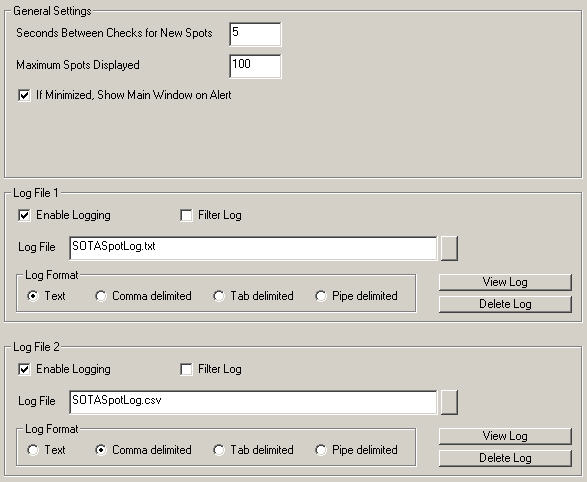
The spot listing includes useful drill-down capabilities. Double-clicking a summit reference opens the summit info page at Sotawatch.org, while double-clicking a callsign (station, spotter or even in the comments) opens the owner's page at QRZ.com. If you work an activator and want to log the chaser contact, the Information tab provides you with easy one-click access to the Submit Chaser Entry page at sotadata.org.
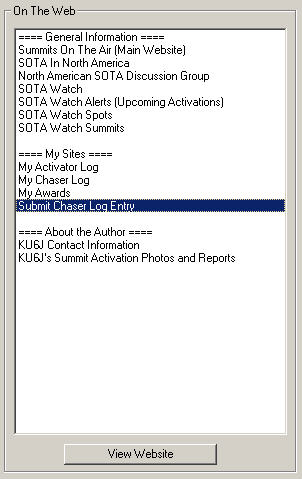
Downloads
SOTA Spot Monitor has been tested on Windows 7, Windows Server 2003 and Windows XP. It likely works on other 32-bit and 64-bit versions of MS Windows as well.
Download SOTA Spot Monitor setup files
(Unzip, run Setup.exe, follow prompts)
IMPORTANT: When installing the software, either accept the default destination directory of C:\SOTASpotMonitor or specify a different destination directory *OUTSIDE OF* the Windows Program Files tree (or similar variant for your operating system). The software may not function properly if you install it inside the Program Files tree.
NOTE: If you are upgrading from SOTA Spot Monitor v1 (any minor version) then you must download the full setup package above and run the Setup.exe program, just as if you were installing it for the first time.
Download SOTA Spot Monitor Installation and User Guide
Note that the Installation and User Guide is included in the setup files above.